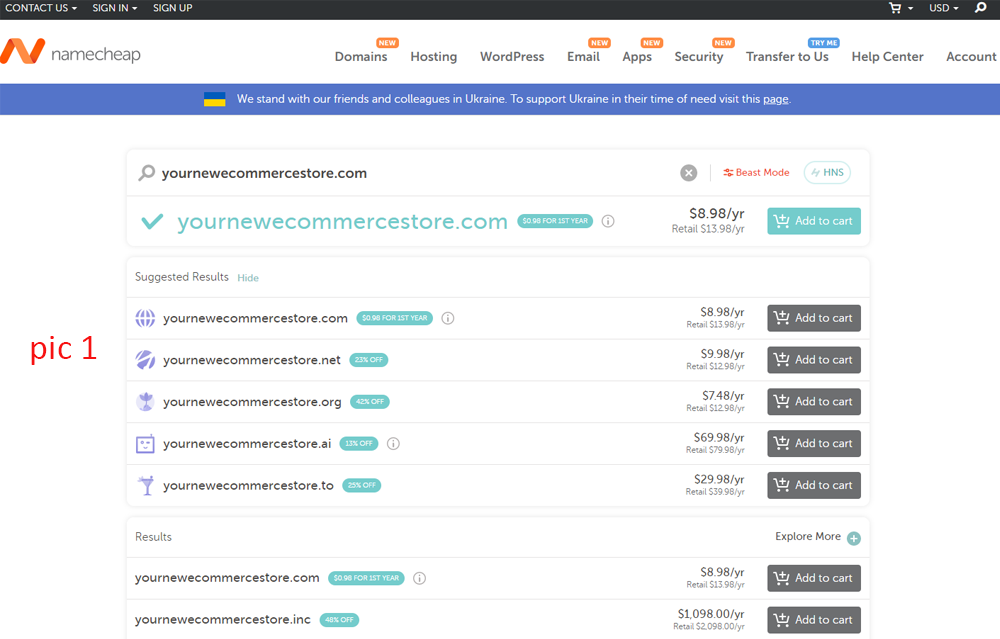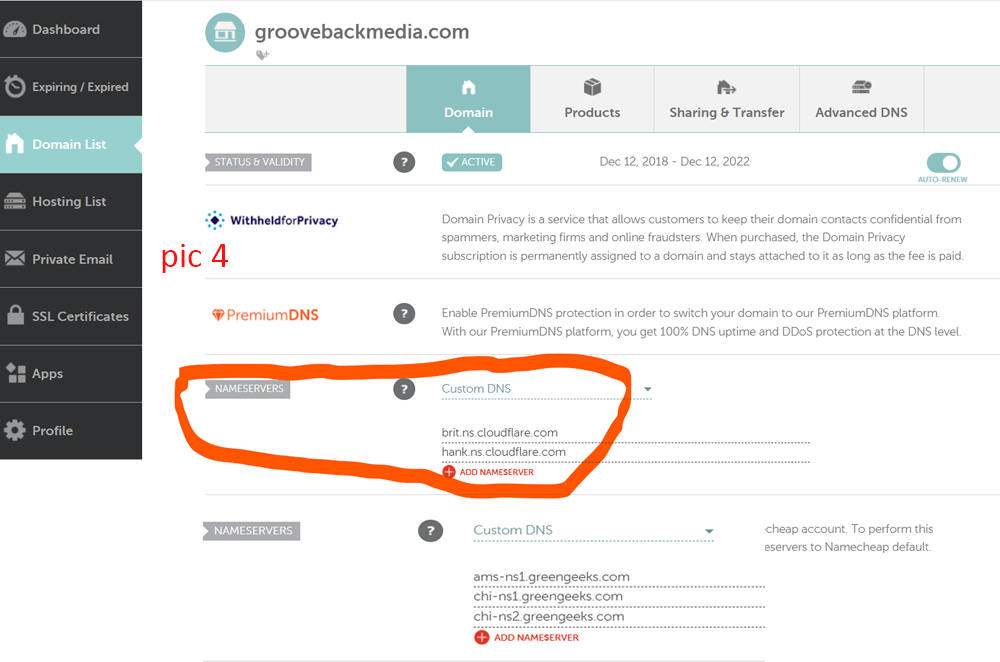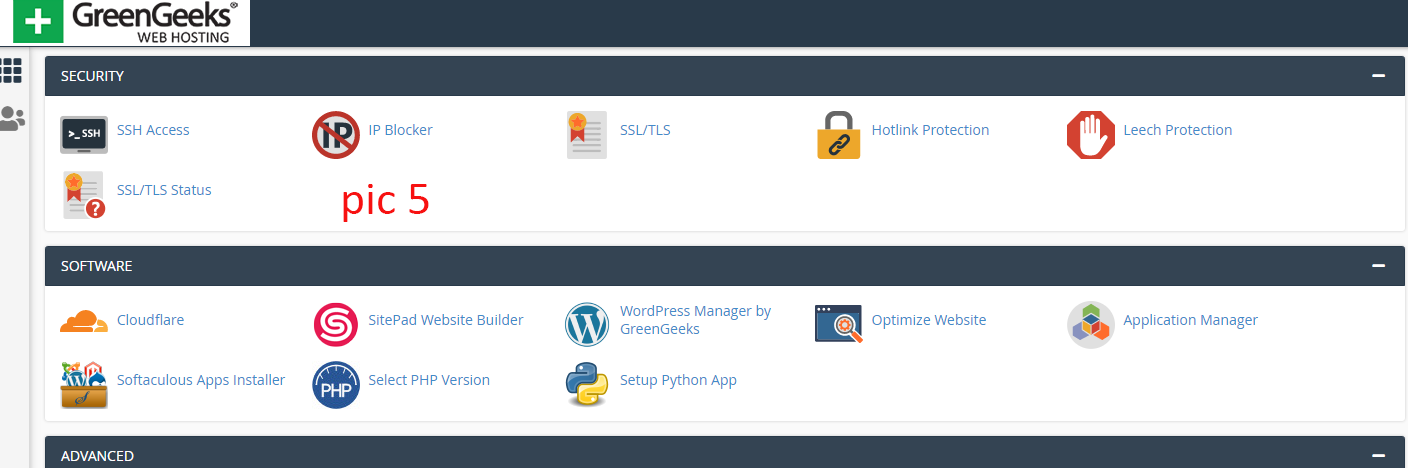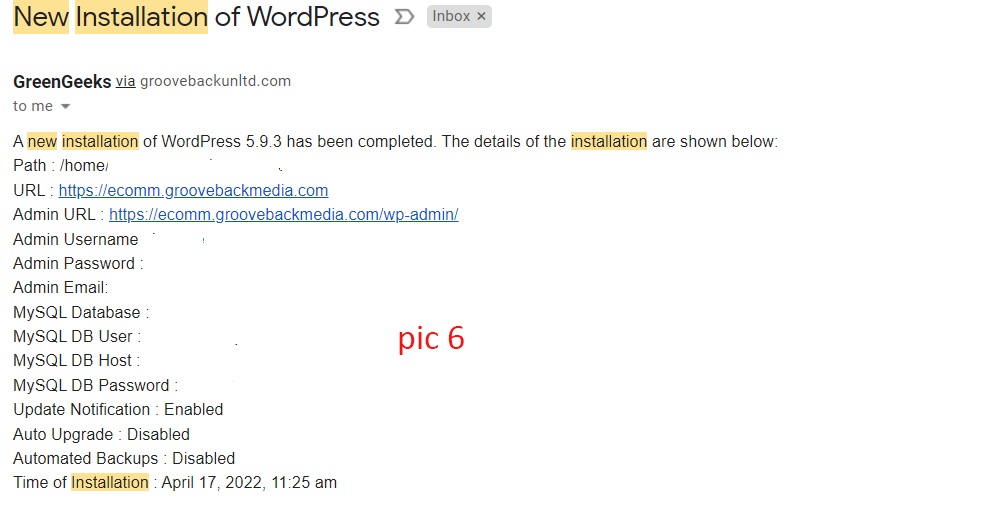Setting up your own ecommerce store is easy, inexpensive and your store serves as the base for selling your products for the highest margin since you don’t have to pay 3rd parties like Shopify, Wix, Squarespace, Etsy, Amazon, Ebay, etc.
The key is to also sell on those platforms to take advantage of their gimormous customer base but to also try to drive traffic to your own site.
I’m going to lay out exactly what I do for my own shop, I will start from scratch and go as low budget as possible.
In other posts I’ll describe how to use Wix and Squarespace for their online shops and ecommerce capabilities. This also isn’t a post on how to build a WordPress site but we want to help you do that.
Let’s get on with it, shall we?
First, go to Namecheap and get yourself a domain name. ( about $8 /year) (pic 1)
I started using Namecheap years ago and have found them to be easy to use and to have really reasonable pricing.
Next, go to Elegantthemes.com and buy the Divi theme ($89/year) (pic 2)
Divi is generally regarded as one of the top 1 or 2 WordPress themes for its versatility and bang-for-the-buck. Woocommerce is included, it has a million add-ons and tutorials so it’s really the best.
Now go to Greengeeks and sign up for a hosting plan. ($2.95/month) (pic 3)
Get the Pro plan for unlimited sites. They have good promotions. GreenGeeks has been awesome for me, I can host unlimited domains and subdomains on it and I have been amazed by the customer service. They are really prompt, seem to always be available and have saved me numerous times when I did something to break my sites.
To connect your domain name to your hosting, log in to Namecheap and point the nameservers to Greengeeks servers. (pic 4)
Even better, to speed up your site, Set up a free CDN (content delivery network) with Cloudflare (also pic 4) and point your dns at them instead.
To set up WordPress on your new server, log into Greengeeks (pic 5)
Go to the control panel, then go down to “WordPress manager by Greengeeks“. Install WordPress onto the domain you want, make sure to add your email to send the files to so you get a nice easy way to access your new site. Also, make sure to fill in the login info and also the Woocommerce part, you’ll want that.
Once you get your email, click the link that looks like “http://groovebackmedia.com/wp-admin” (pic 6)
Once you’re in, click on Appearance, themes, then import Divi from your download folder and activate it.
Divi includes Woocommerce which is the actual shop, so now you’re ready to start building your store.
You’ll need images of your products + descriptions and prices. Your shop, cart and checkout pages get created automatically when you are creating the WordPress installation in Greengeeks so that’s nice.
You should contact us to help with the rest of the set up to save you a lot of time.
One huge thing that we have been doing is opening an account with Pribntful for Print-on-demand apparel printing. You create the products in Printful, connect your website to Printful, then export them straight into your store. Printful works with Etsy and all the other platforms really well. They handle all of the details, you don’t need to carry any inventory. Basically, a customer orders from you, then you pace that order with Printful and the take over with making the item and then shipping. It works great.
Contact us for more info on Print-on-demand with Printful.